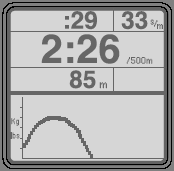 The Force Curve graphically represents how you apply force (or power) during the rowing stroke, indicating how your total force varies as you use your legs, back and arms during the drive:
The Force Curve graphically represents how you apply force (or power) during the rowing stroke, indicating how your total force varies as you use your legs, back and arms during the drive:
- The smoother the curve, the smoother the application of force.
- The larger the area under the curve, the greater the amount of force applied.
PM3s, PM4s and PM5s all include the Force Curve function (during your row, press Change Display or Display until you see it, or press the second button down on the right). Watching the force curve during your workouts can help reinforce good rowing technique.
Examples
The Ideal Curve 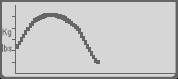 Applying solid effort through the stroke results in this curve. |
Peaks and Valleys  If your force curve resembles a distant mountain range, you need to work on making your transition from legs to back to arms smoother. Multiple peaks are good for hiking…but not for a force curve. |
Double Diamond Exploding at the catch—applying great force at the beginning of the drive—results in a sharp curve and steep drop; the whole curve is actually shifted to the left of the PM screen. This illustrates how varying the timing and emphasis of your legs, back and arms during the drive changes how and when force is applied. |
Learning More
The internet can be a great resource for Force Curve discussions.
See Valery Kleshnev’s brief discussion of force curve in the Rowing Biomechanics Newsletter, December 2001.
